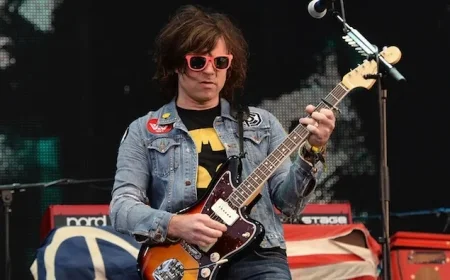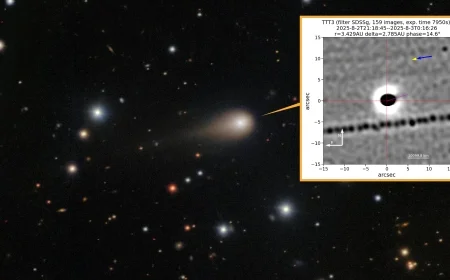Windows 10 Update Guide: Timing Tips and What It Means for Users

Microsoft provides users with two primary choices regarding updates: upgrading to Windows 11 or registering for extended security updates (ESU) for twelve months. These options are accessible through the “Privacy and Security” section of the device’s settings.
Windows 11 Upgrade Options
For users with eligible PCs, the upgrade to Windows 11 is available at no cost. However, Mr. Proctor notes that many may need to invest in new devices, despite their current machines functioning adequately. This creates a dilemma for users who feel pressured to upgrade.
Extended Security Updates (ESU)
If immediate upgrading is not feasible, or if a device is incompatible with Windows 11, users can enroll in the Extended Security Updates program. This program provides critical security updates until October 2026. However, it does not include technical support or additional software updates.
Eligibility for ESU
- Users in the European Economic Area can receive ESU at no charge by registering.
- Other users may qualify for free access if they have upgraded to the latest Windows 10 version, possess a Microsoft account, and have backed up their PC settings.
- Otherwise, a fee of $30 (£22) applies, or users can use 1,000 Microsoft Rewards points for access.
Cost for Commercial Organizations
For businesses utilizing Windows 10, the cost for ESU is $61 per device. Pricing may vary based on the user’s geographical location.
As the landscape of operating systems evolves, users must evaluate their options wisely. Whether opting for an upgrade or relying on Extended Security Updates, understanding these choices is crucial for maintaining device security and functionality.