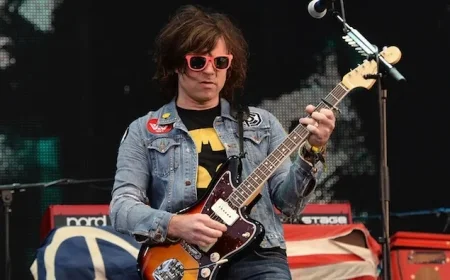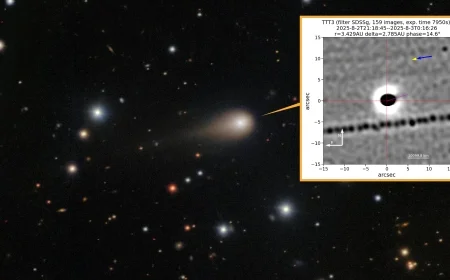Discover How to Text Spotify’s AI DJ for a Personalized Music Experience

Spotify has made notable improvements to its AI DJ feature, enhancing the music streaming experience for its Premium subscribers. The recent upgrade allows users to send music requests via text, expanding beyond the previously available voice command functionality.
New Features of Spotify’s AI DJ
This upgrade marks a significant step forward, particularly for Spanish-speaking users. The Spanish-language AI DJ, known as DJ Livi, is now capable of processing text requests as well.
Text Input Capabilities
- Requests can now be made in both English and Spanish.
- Users can input requests through typing, enhancing convenience for various settings.
The decision to enable text input aligns with the growing trend of users integrating multi-modal interactions with AI technology. Users can now communicate seamlessly with their virtual assistants, whether through voice or text.
Accessibility and Usage
Spotify’s updated AI DJ can be accessed easily by searching for “DJ” in the app. When users want to change the music selection, they can simply tap the DJ button located at the bottom-right of the screen.
Personalized Music Suggestions
- The AI DJ offers tailored prompt suggestions if users are uncertain about what to listen to next.
- Requests can involve combinations of genre, mood, artist, or activity.
This functionality not only personalizes the music experience but also adapts to users’ environments. For instance, this is particularly beneficial during commutes or in public places where voice commands may not be appropriate.
Global Reach
The AI DJ feature is currently available in over 60 markets worldwide, making it accessible to a broad user base. By embracing text input and enhancing personalization, Spotify reaffirms its commitment to evolving user engagement in music streaming.