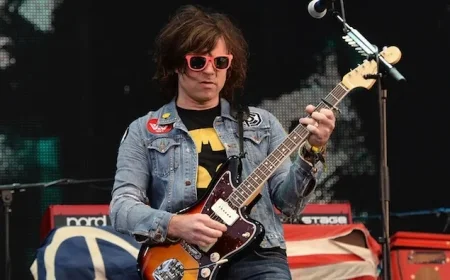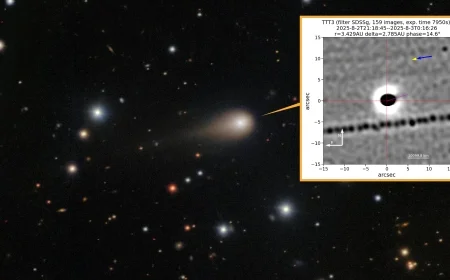Optimize Your Arc Raiders Experience: Top Graphics Settings for High FPS and Low Lag in 2025

Arc Raiders, an innovative PvPvE extraction shooter leveraging Unreal Engine 5, has gained popularity among gamers in 2025. However, players using lower-end PCs often face performance issues such as lag and low frames per second (FPS), especially in the game’s challenging environments like the underground town of Speranza. To enhance gameplay, players need to optimize their graphics settings and ensure their system software is current.
Optimize Your Arc Raiders Experience: Top Graphics Settings for High FPS and Low Lag
To enjoy an immersive gaming experience with minimal lag, it is crucial to adjust the in-game graphics settings effectively. Arc Raiders is built for optimization, yet some settings can still burden mid- to low-end graphics cards. Here are the recommended graphics settings to optimize performance:
- Set overall graphics quality to Low.
- Disable Motion Blur and set Post-Processing to Low or turn it off entirely.
- Reduce Shadow and Texture Quality settings to Low to lessen the GPU load.
- Turn off VSync to avoid input lag and select Borderless Fullscreen mode.
- Adjust resolution scaling to AMD FSR3 Quality for enhanced frame rates without losing visual quality.
- Lower effects such as Reflections, Foliage, and Global Illumination Resolution to Low.
By implementing these settings, players can significantly reduce the workload on their GPUs, helping to maintain consistent frame rates, even on less powerful machines. Those with high-end graphics cards may increase settings but should monitor performance closely to avoid crashes.
Keeping the System Updated
Outdated drivers and system software are often the root causes of lag and stuttering. To fully optimize your Arc Raiders experience, follow these steps:
- Update Windows to the latest version.
- Install the newest GPU drivers, particularly for Nvidia cards, which have a dedicated Game Ready Driver for Arc Raiders.
This driver not only enhances performance but also addresses common graphical issues that accompany Unreal Engine 5 titles.
Additional Tips for Lag-Free Gameplay
To further reduce lag in Arc Raiders, consider the following strategies:
- Close background applications: Since Arc Raiders is CPU-intensive, shutting down unnecessary programs can free up CPU resources and boost performance.
- Check system requirements: Ensure your PC meets or exceeds the minimum requirements (Intel Core i5/Ryzen 5, 12GB RAM, GTX 1050 Ti or equivalent) to minimize lag and frame drops.
- Optimize your network: Use Ethernet connections over Wi-Fi and consider gaming network boosters to ensure stable gameplay.
By following these optimized graphics settings and maintaining updated software, players can achieve high FPS and low latency in Arc Raiders. Regardless of whether you’re using a budget setup or a powerful gaming rig, these guidelines will facilitate a smooth and enjoyable gameplay experience in the exciting world of Speranza. Regular driver updates and performance monitoring are vital for staying competitive in this fast-paced gaming environment.