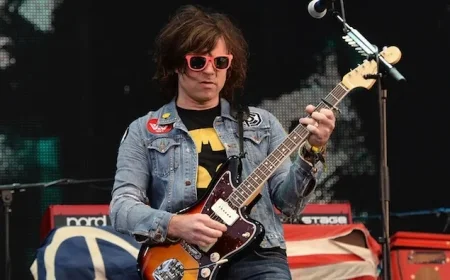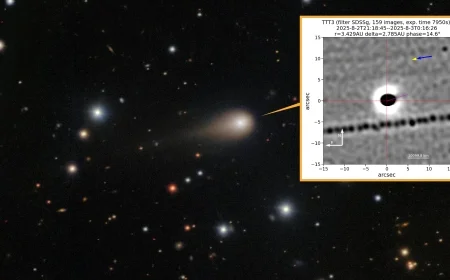Discover the Top 4 Must-Try Features in Samsung Galaxy’s One UI 8 Update

Samsung has recently rolled out the One UI 8 update, enhancing its Galaxy smartphone experience. This update introduces several innovative features, aimed at improving usability and functionality.
New Features in One UI 8
1. Gemini Live
The integration of Gemini Live is a significant highlight. This feature leverages artificial intelligence to enhance user interaction with the smartphone. Users can invoke Gemini Live by pressing the power button, enabling visual search capabilities. It allows real-time sharing of what the camera captures and what displays on the screen. The AI continually analyzes this information to provide relevant responses.
2. Now Brief and Now Bar
Now Brief and Now Bar are other valuable enhancements included in the update. Now Bar appears at the bottom of the lock screen, offering shortcuts to functions like music, timers, and audio recording. On the other hand, Now Brief serves as an essential assistant widget on the home screen, delivering key daily updates such as weather, reminders, and sleep scores.
3. Dynamic Lock Screen Clock
One UI 8 also enhances personalization options with a dynamic clock on the lock screen. This update allows the clock to blend seamlessly with the wallpaper, adapting based on the main subject of the image while maintaining readability.
4. Audio Eraser Tool
Another innovative feature is the audio eraser tool. Users can eliminate unwanted background noise from videos easily. The function allows for tuning sound levels for various types of noise, including human voices, wind, and music.
Conclusion
These new features in Samsung’s One UI 8 update provide users with smarter, more efficient tools to interact with their Galaxy smartphones. The integration of AI enhances both functionality and usability, making everyday tasks easier and more intuitive.