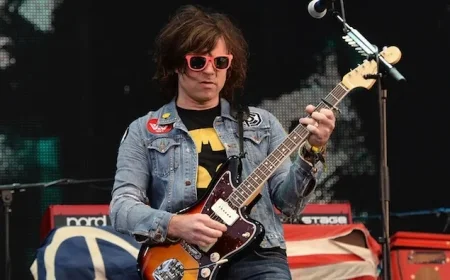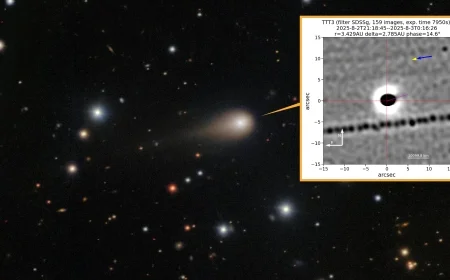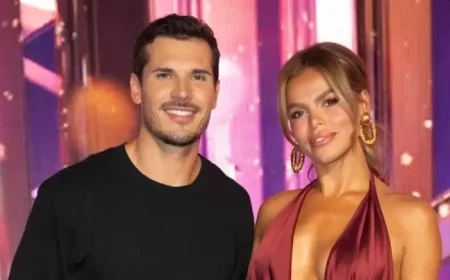Effortlessly Launch Vert with Docker Your Go-To Versatile File Format Converter

File conversions are crucial for many individuals, whether it’s switching an image format or changing document types. For those seeking a reliable solution, Vert offers a highly effective application capable of handling various file conversions. Deployed locally via Docker, it prioritizes user privacy and eliminates reliance on external services.
Effortlessly Launch Vert with Docker
Vert stands out as a versatile file format converter, allowing users to manage an extensive range of file types. It supports over 250 formats, making it suitable for converting images, audio files, documents, and video content without file size constraints.
Key Features of Vert
- Powered by WebAssembly for efficient local processing.
- No limitations on file size or types.
- Customizable settings for specific conversion needs.
- User-friendly interface built with Svelte for ease of use.
- Batch conversion capabilities enhance productivity.
- Quick and reliable conversion process.
It is important to note that for video conversions, sensitive content should not be uploaded to third-party servers due to security concerns.
Requirements for Deployment
To deploy Vert using Docker, ensure you have the following:
- An operating system compatible with Docker.
- Git installed on your device.
- A stable internet connection.
Installing Docker on Ubuntu Server 24.04
Follow these steps to install Docker:
- Update the apt repository and install prerequisites:
- Add the Docker GPG key and repository:
- Install Docker and Git:
- Add your user to the Docker group:
- Logout and log back in to apply changes.
sudo apt-get updatesudo apt-get install ca-certificates curl
sudo install -m 0755 -d /etc/apt/keyringssudo curl -fsSL https://download.docker.com/linux/ubuntu/gpg -o /etc/apt/keyrings/docker.ascsudo chmod a+r /etc/apt/keyrings/docker.ascsudo apt-get update
sudo apt-get install docker-ce docker-ce-cli containerd.io docker-buildx-plugin docker-compose-plugin git -y
sudo usermod -aG docker $USER
Deploying Vert
Once Docker is set up, you can proceed to deploy Vert:
- Clone the Vert Git repository:
- Navigate to the Vert directory:
- Build the Docker image:
- Run the Vert container:
git clone https://github.com/VERT-sh/VERT
cd VERT
docker build -t vert-sh/vert -build-arg PUB_ENV=production -build-arg PUB_HOSTNAME=vert.sh -build-arg PUB_PLAUSIBLE_URL=https://plausible.example.com -build-arg PUB_VERTD_URL=https://vertd.vert.sh -build-arg PUB_DONATION_URL=https://donations.vert.sh -build-arg PUB_STRIPE_KEY=”” .
docker run -d --restart unless-stopped -p 3000:80 --name "vert" vert-sh/vert
Wait a moment for the container to initialize after executing the deployment command.
Accessing Vert
To access the Vert application, open your web browser and connect to your local network. Navigate to:
http://SERVER:3000
Replace SERVER with your hosting machine’s IP address. The Vert interface will appear, enabling file conversion by selecting the desired format and initiating the process.
Utilizing Vert can greatly streamline file conversion tasks, enhancing productivity and saving valuable time. For users needing a versatile and efficient file conversion experience, deploying Vert locally is a recommended choice.