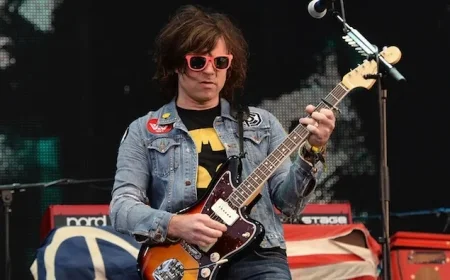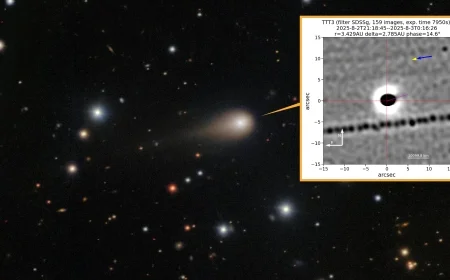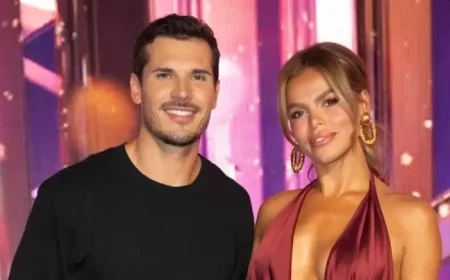Battlefield 6 Fix: How to Resolve the Global Game Quota Exceeded Error
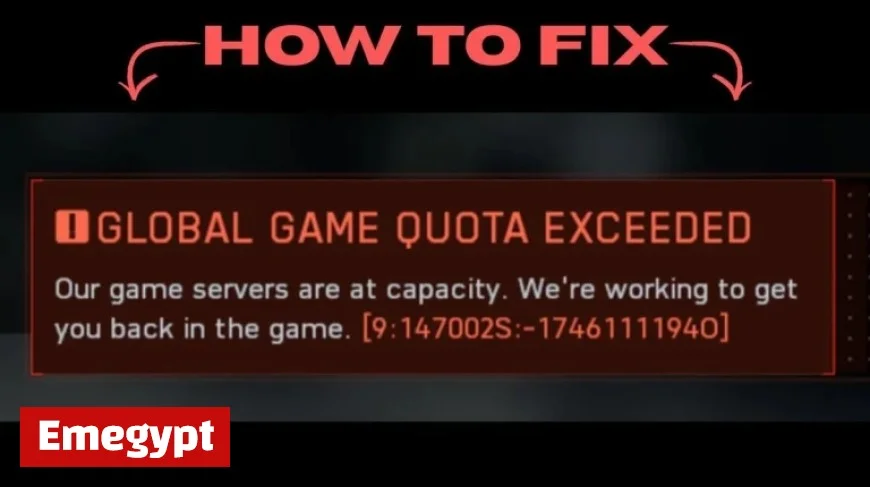
Players of Battlefield 6 have encountered a frustrating issue known as the “Global Game Quota Exceeded” error. This problem arises particularly in the Portal mode, a creative feature of the game that allows players to build and join custom experiences. Although Battlefield 6 has experienced a successful launch, surpassing player records on Steam, some users have reported this specific error during gameplay.
Understanding the Global Game Quota Exceeded Error
The “Global Game Quota Exceeded” error typically occurs when the Portal game mode is overwhelmed with player requests, commonly referred to as server overload. This issue is not unique to Battlefield 6; it also surfaced in Battlefield 2042. During peak times, when many players attempt to access Portal simultaneously, the servers dedicated to this feature become strained. Most of the server capacity, about 90%, is allocated to the main multiplayer experience, resulting in limited resources for the Portal mode.
Possible Fixes for the Error
- Retry Later: The most effective solution to the “Global Game Quota Exceeded” error is to try joining Portal mode at a different time when server demand decreases.
- Check Other Modes: Players can explore other game modes while waiting to access the Portal mode, as this may provide a temporary solution.
Currently, there is no official workaround for this issue. The responsibility lies with EA to enhance the server capacity for Portal mode. However, as of now, EA has not made any public acknowledgment regarding this error on their social media or support channels.
In summary, while Battlefield 6 has been generally well-received, the “Global Game Quota Exceeded” error poses a challenge for some players. By understanding the nature of this problem and employing the suggested fixes, gamers can navigate these server issues more effectively.