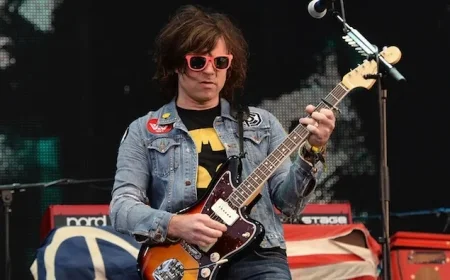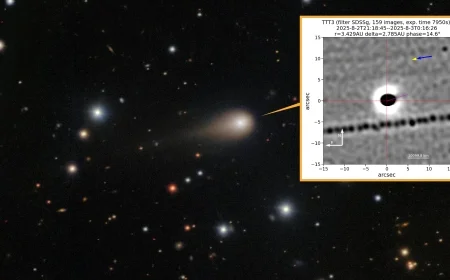Guide: Download YouTube Videos on Windows with Command Prompt

The convenience of downloading YouTube videos on a Windows PC has been made easier with a simple command-line tool. By using the application named yt-dlp, you can bypass the hassle of navigating through multiple web pages or dealing with slow-loading sites. This lightweight, open-source utility allows users to download videos quickly without the need for additional software.
Download YouTube Videos on Windows with Command Prompt
Using yt-dlp is straightforward and does not require advanced technical skills. Follow these three simple steps to download your desired videos directly:
Step-by-Step Instructions
- Step 1: Right-click on the Windows “Start” menu and select “Terminal”.
- Step 2: Type the command:
winget install yt-dlpand press Enter to install yt-dlp. - Step 3: After installation, type:
yt-dlp "video link"(replace “video link” with the actual URL) and hit Enter.
Your video will begin downloading immediately, provided you have a stable internet connection. This method eliminates annoying ads and lengthy wait times associated with traditional downloads.
Conclusion
Learning to use yt-dlp significantly enhances your ability to manage content. Once familiar with the commands, downloading videos becomes a swift and efficient process. This approach is perfect for anyone who frequently works with online content or enjoys watching videos offline. Give it a try and experience a smoother content workflow.