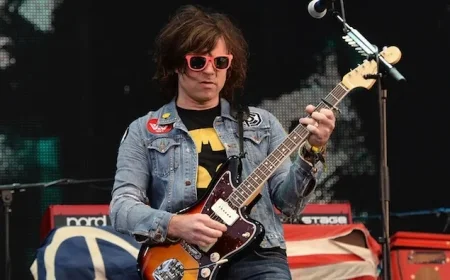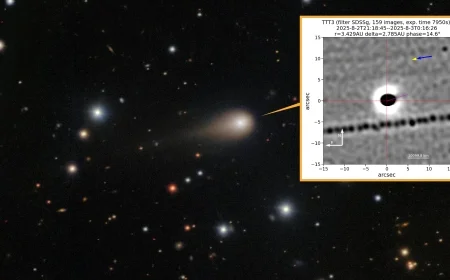Update Alert iOS 26.1 Essential iPhone Settings to Adjust Before Upgrading

Apple is set to release the highly anticipated iOS 26.1 update, which will officially launch on November 4 or shortly thereafter. This update promises to enhance security and privacy for iPhone users, setting a significant precedent in the battle against mobile spyware.
What’s New in iOS 26.1
iOS 26.1 introduces a refined update mechanism that allows for silent updates. This means security vulnerabilities can be patched automatically without requiring user intervention. Consequently, iPhone users will enjoy a more seamless protection experience against emerging threats.
Improvements Over Previous Versions
The update comes after the issues experienced with iOS 26.0.2, which disappeared from the rollout timeline. Apple’s approach contrasts sharply with competitors, especially Samsung, whose users are dealing with a slower rollout of their updates.
- Silent Updates: Vulnerabilities are patched automatically.
- Immediate Deployment: The update will reach users globally almost instantly.
- Enhanced Security Features: A stronger defense against mobile scams and spyware.
Essential iPhone Settings to Adjust Before the Upgrade
Before upgrading to iOS 26.1, users should adjust crucial settings to boost their device’s defenses against potential scams and spam messages. Here are the recommended changes:
Change Your Phone Settings
- Screen Unknown Calls: Navigate to Settings > Apps > Phone > Screen Unknown Calls and set it to “Ask Reason for Calling.” This will let you see the caller’s name and reason for calling, and record their voice message.
- Screen Unknown Senders: Go to Settings > Apps > Messages > Unknown Senders. Enable both “Screen Unknown Senders” and “Filter Spam” to minimize unwanted messages.
Implementing these changes will not only enhance your defenses against scams but also align your iPhone’s functionality with the latest advancements in mobile security. Update your settings now, and prepare for the release of iOS 26.1.