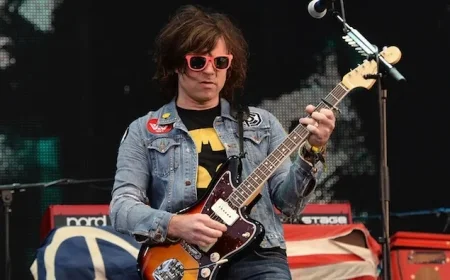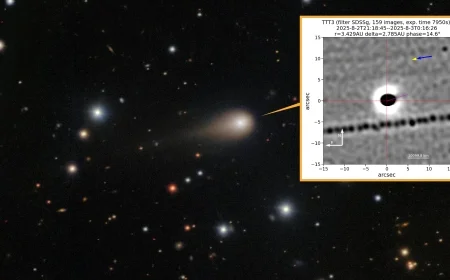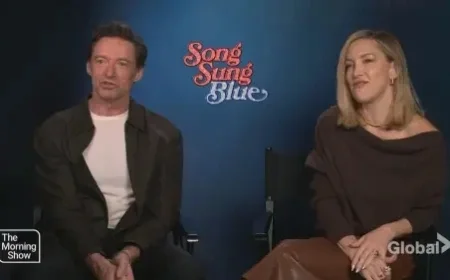iOS 26.1 Introduces New iPhone Features, Including Liquid Glass Setting

Apple has rolled out the iOS 26.1 update, enhancing iPhone features introduced in the previous iOS 26 version. Released on Monday, this update offers significant improvements, including the Liquid Glass setting and critical security enhancements.
New Features in iOS 26.1
The iOS 26.1 update introduces several noteworthy features and user-friendly adjustments:
Liquid Glass Customization
- The Liquid Glass design can now be adjusted for a more personalized look.
- Users can choose between “Clear,” which is more transparent, and “Tinted,” which increases opacity.
- Settings are located under Settings > Display & Brightness > Liquid Glass.
Improved Security Features
- iOS 26.1 includes a background security improvement feature that automatically downloads vital updates.
- This can be accessed via Settings > Privacy & Security > Background Security Improvements.
- It provides enhanced protection without requiring constant manual checks for updates.
Camera Privacy Enhancements
A new toggle has been added to prevent accidental camera activation from the lock screen. Users can find this option under Settings > Camera.
Haptic Feedback Control
The update also allows users to disable haptic feedback for phone calls. This prevents unnecessary vibrations that may mislead users into thinking they have received notifications during calls.
Local Capture Features
The introduction of Local Capture provides a straightforward method to record high-quality video and audio during calls. Users can customize recording settings by navigating to Settings > General > Local Capture.
Accessibility Improvements
iOS 26.1 includes a new option that prioritizes single-touch actions over sliding gestures for improved screen navigation.
Other Updates
Additional enhancements include:
- New methods to change songs within Apple Music by swiping the song title.
- Expanded Live Translation support for languages including Mandarin, Italian, and Japanese.
- An upgraded alarm functionality that requires a swipe to stop alerts, minimizing accidental dismissals.
- A modified video scrubbing bar in the Photos app for better usability.
This update aims to deliver a more intuitive user experience, alongside critical security enhancements. Users are encouraged to update their devices by going to Settings > General > Software Update.